Last week we released a new feature to our fleXipod proof of delivery software. Below are some details about how this new functionality can help you.
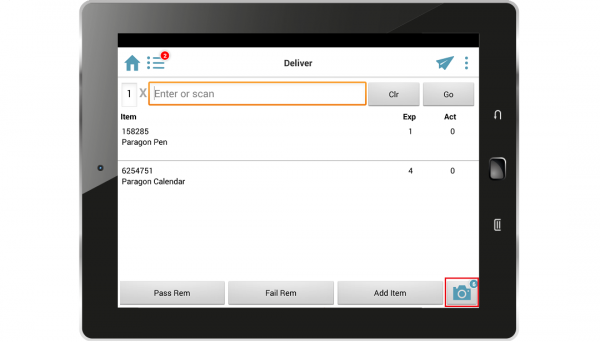
Previously, you could set up fleXipod forms asking your driver to take a photograph in specified situations. This could be at the end of every job or in stipulated circumstances such as choosing the failure reason ‘item damaged’. Now, a new function has been added to the fleXipod mobile application allowing drivers to take photos whenever necessary, even if office-based teams have not set up a form. This allows drivers to quickly capture photographic evidence when out on the road.
If required, you can limit the number of photos that your driver can take or disable the functionality entirely. This screenshot shows the new camera function on the fleXipod application, including an icon to show that the number of available photos has been limited to 6.
If the driver has taken any in-flight photos while completing a job, they will be available, alongside all other job details, in the fleXipod central management console for office-based staff to review. The location that the photograph was taken will also be recorded in the central console.
In-flight photos could be useful in a wide range of operations. For example, if your drivers are responsible for delivering a product that needs to be stored on the customer property for a period, such as kitchen components that will not be installed until the following day. In-flight photos would enable your driver to capture evidence that the items have been stored safely without any damage.
You can find out more about other features of the fleXipod proof of delivery software on the following pages:
Central management console – find out about the features available to your office-based teams and managers.
Mobile application – explore the functionality that your drivers will use out on the road.
fleXipod datasheet – download an PDF overview of the fleXipod system.