When you’re considering a proof of delivery system it can be difficult to predict the real-world benefits for you, your staff and your customers. Whether you’ve already done some research and want to get a better understanding of how it will work day-to-day, or you’re just starting out and want to know what a proof of delivery system does, this walkthrough will help you.
Firstly, it’s useful to note that the fleXipod proof of delivery system consists of two main pieces of software – a central management console and a mobile application. The console is a management portal used by your office-based staff to control and configure driver processes and monitor activities that are taking place out on the road. The app is used by your drivers to collect data in the field, whether that is proof of delivery, operational information, or regulatory and compliance data.
Before your drivers use the system out on the road, you are able to configure the processes that they will follow to suit your specific business. Following initial process setup, you are able to amend procedures to respond to evolving customer demands, industry changes or regulatory updates. All of this configuration is done within the central management console. Accessed through a browser, the console is easy for different users to access whenever they need to, whether they are in management, operations or customer service.
It’s easy to control which of your users are able to configure processes. Once granted the necessary configuration permissions, your specified users can set up bespoke job outcomes, data capture processes and electronic forms as well as amend languages and terminology to suit your individual requirements. Let’s take a look at some of the things you can configure in the console.
Debrief codes
Debrief codes are job outcomes that you can create and assign different actions to. For example:
Your specified users are easily able to create a list of debrief codes that are most useful to your business or industry, instead of needing to choose from a pre-defined list. This means that the fleXipod proof of delivery system can be used in a whole range of industries, whether your mobile workers are delivery goods or providing on-site services to consumers or businesses.
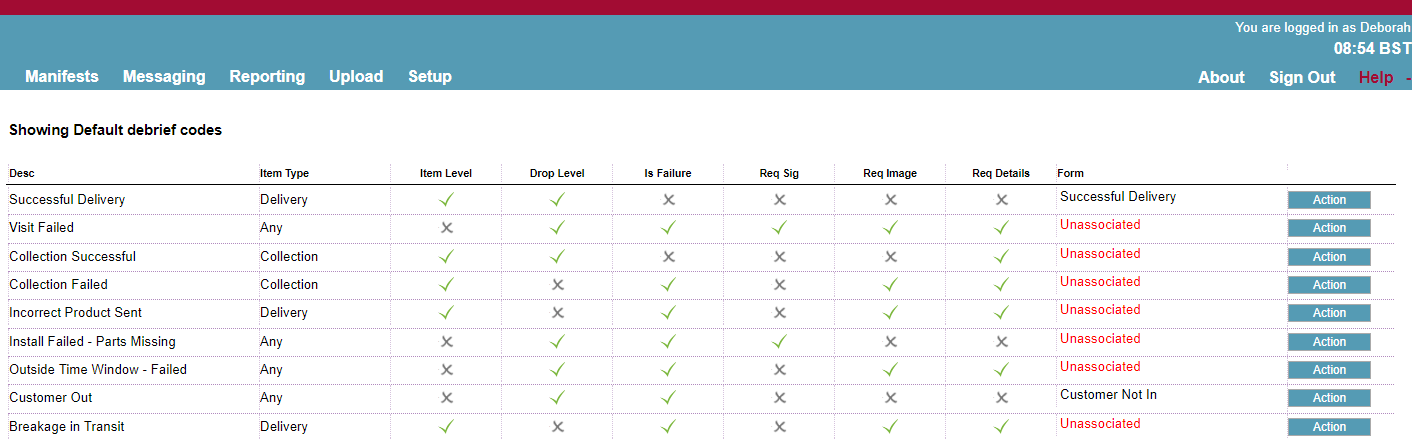
Forms
The fleXipod proof of delivery system includes a flexible form function that allows you to tailor data capture processes to your exact needs. In a nutshell, forms are a collection of questions or instructions that can be triggered at numerous points while your driver is using the fleXipod app. For example, you could trigger a ‘vehicle checklist’ form when the driver logs in to the app or a ‘site risk assessment’ form when they start a job.
You can also associate forms to debrief codes which means they are triggered when that code is selected in the app. So, using one of our earlier examples, when a ‘successful delivery’ debrief code is used, as well as capturing a signature, your driver could be prompted to complete a ‘customer feedback’ form.
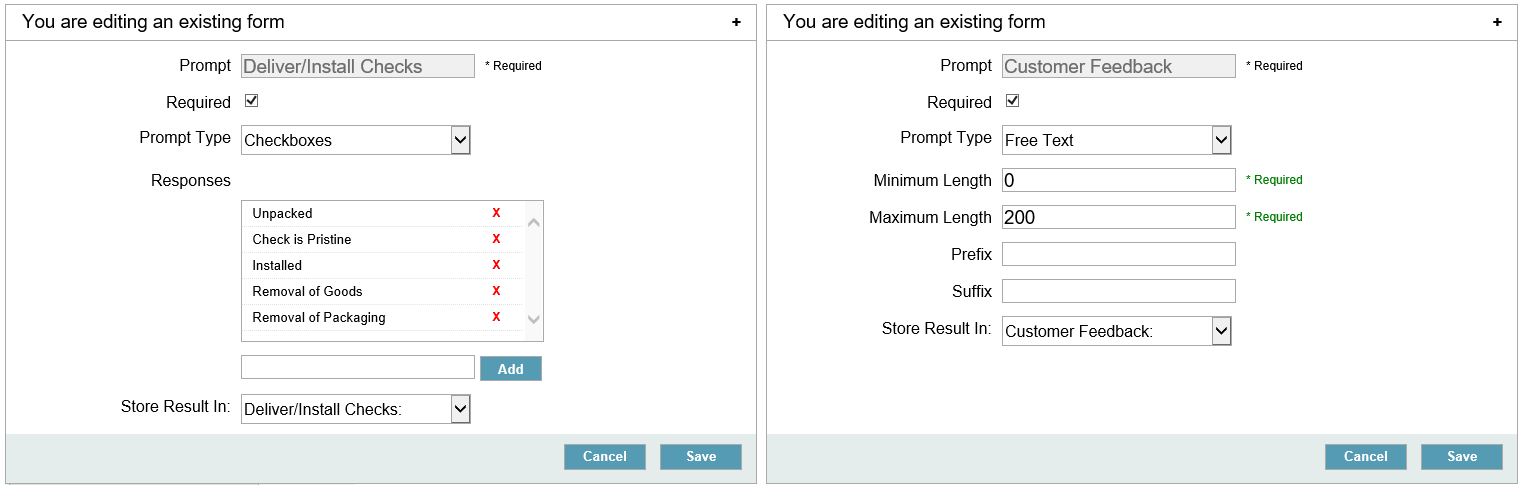
The high level of configurability provided by debrief codes and fleXipod forms allows you to implement consistent processes across all of your drivers, even when you have multiple depots, teams or are using sub-contractors. In addition, where necessary you are able to vary these processes for different products, services or customer contracts. This is particularly useful for 3PLs or B2B operations, where on-site data capture needs may vary by customer or type of customer.
When setting up your fleXipod proof of delivery system you can configure a range of customer communication settings. This includes both pre-delivery and day of delivery notifications, such as automated reminders the evening before delivery or 30 minutes before the delivery is due to arrive.
Within these communications you can also choose to provide a link to a driver tracking portal that enables your customer to view status updates and the latest ETA for their delivery.
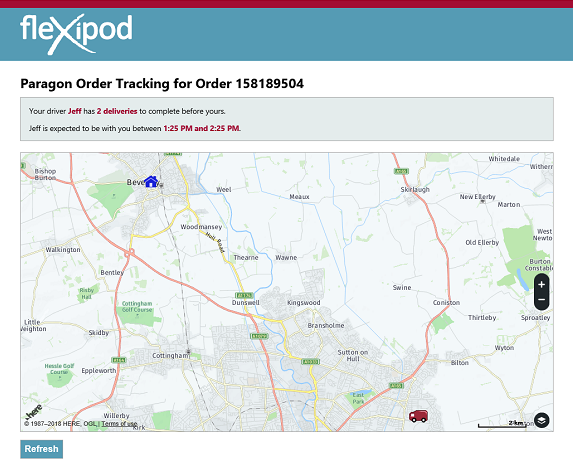
Keeping your customer informed throughout the delivery process enables you to improve service while reducing costs. Frequent delivery updates allow your customers to better plan their day, showing them that you value their time and enhancing the overall customer experience. In addition, providing timely and accurate customer notifications can reduce inbound call volumes and improve first time delivery success.
At the beginning of their day, your driver will log in to the fleXipod application on any Android device. All of the terminology they see when using the app can be defined within the console so that it is familiar to your users and relevant to your operation. This, combined with the step-by-step design of the underlying app, makes it easy for your drivers to adopt and use each day.
Once logged in, your driver can see the activities assigned to them, including any meal breaks or pre departure activities such as vehicle checklists. If they choose to, they can drill into a specific job to view more information, see any special instructions relating to that job, and, if they press the map icon, navigate to the address using the devices default SatNav application.
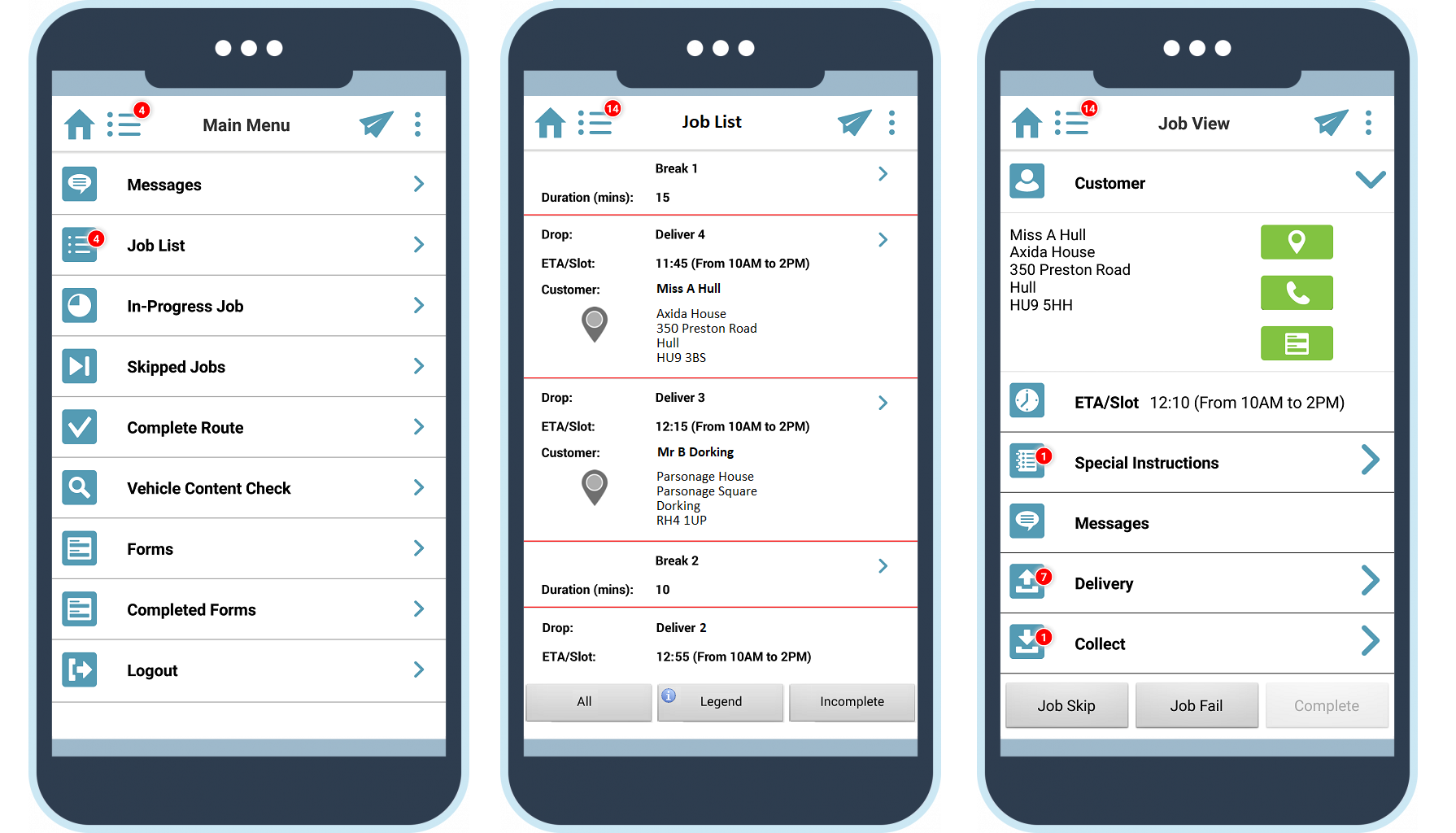
When your driver arrives at the address and begins the job, they are able to individually debrief each item manually or by using a scanner. If you have any product specific forms set up, these will trigger automatically when the driver debriefs that item. For example, in the screenshot below, the form is associated to a ‘high value’ item.
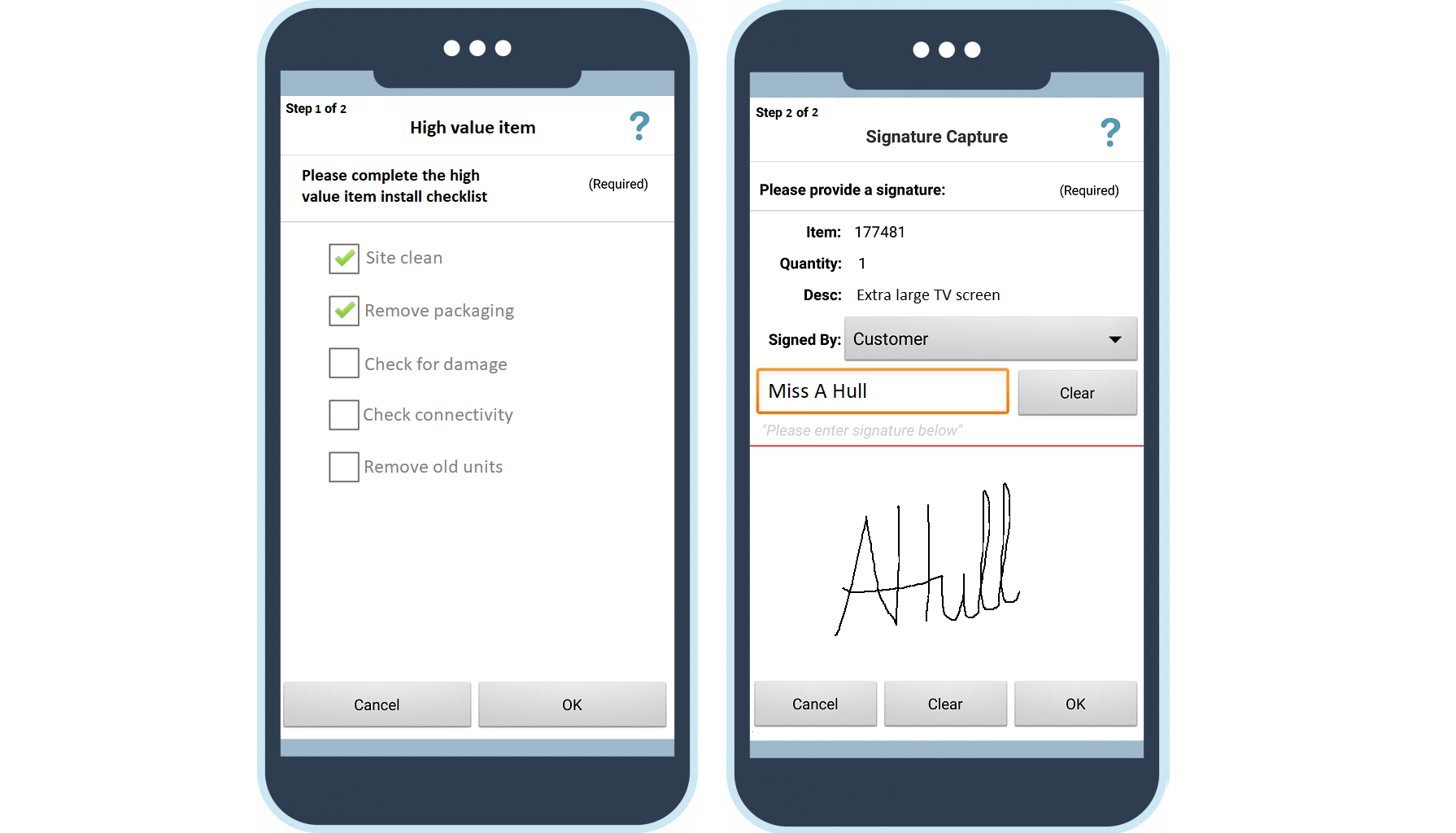
If there is an issue with a job, the driver is able to fail selected items or the entire job. They will be prompted to choose one of the debrief codes that you have configured and collect any subsequent data that you require.
Replacing paper-based data capture processes with a simple to use electronic app, makes on-site tasks easier for your drivers and speeds up the on-site encounter. Streamlined processes also help present an efficient and professional image of your business.
During the day, your driver will obviously need to take meal or rest stops. These breaks can be fed into the fleXipod system alongside their daily jobs. When the driver opens a break on fleXipod, a timer will begin to count down. If the day’s schedule has been altered, for example the driver has been stuck in traffic and is now legally required to take a break before the next delivery, they can easily move the break within the app.
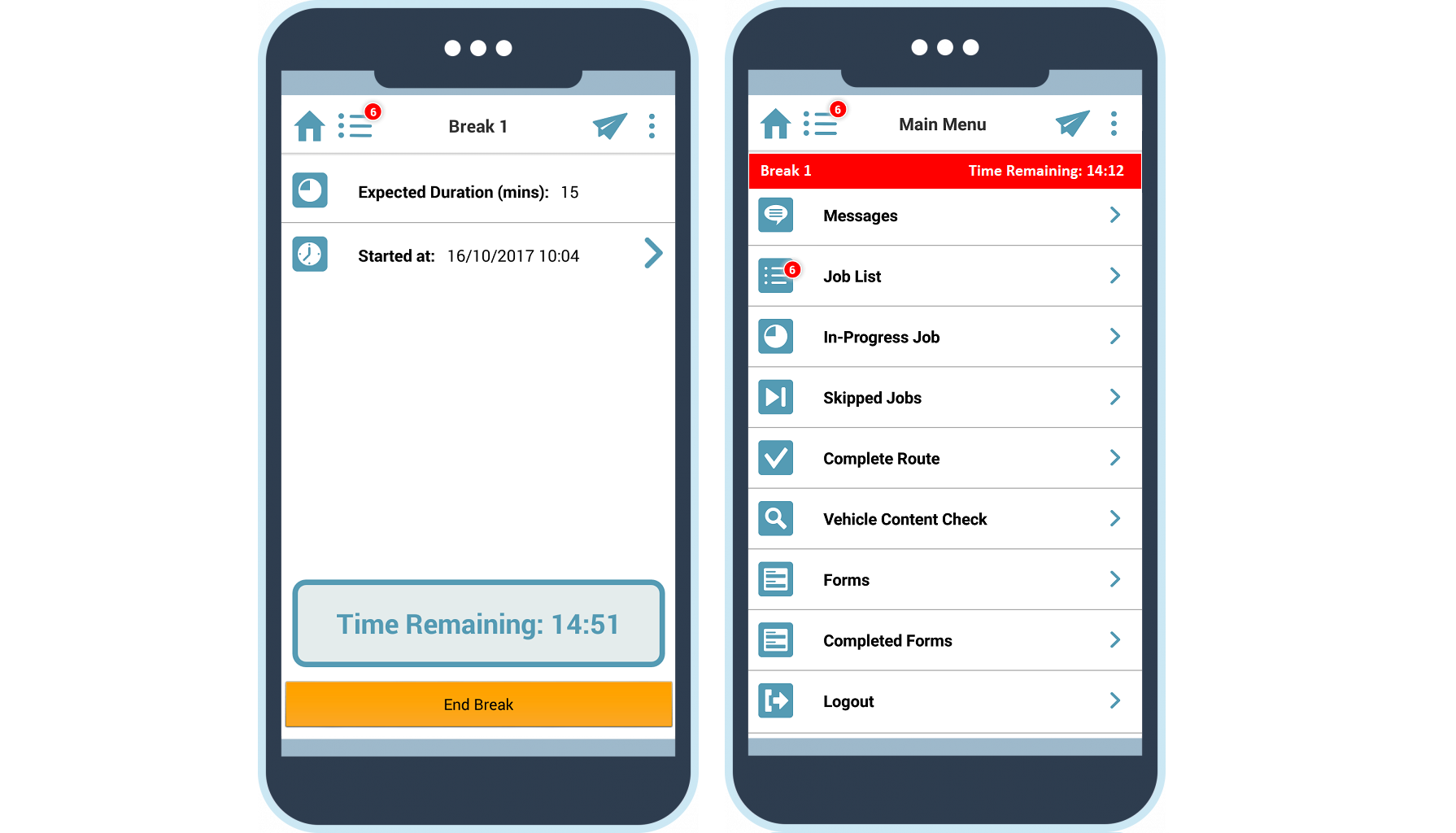
As your drivers complete activities in the app, data is sent back to the console in real-time. If a driver is in a location without data coverage, no information is lost. Instead, the data is stored and sent to the console when the device is back in coverage.
From the console overview screen, your office-based staff can view all of the routes that are active for the day, including the individual jobs, depot activities and breaks. A colour-coded system is used to make scanning the data quick and simple. Your staff are easily able to filter the screen to show only the information they require. For example, they could apply a filter to show only failed jobs or routes running late.
This overview allows operations and logistics teams to review daily progress and respond to any driver issues, for example, reallocating jobs if a driver is running late. In addition, your operational staff are able to set up alerts that will immediately notify them if an exception occurs out in the field rather than needing to manually review the incoming data stream for irregularities.
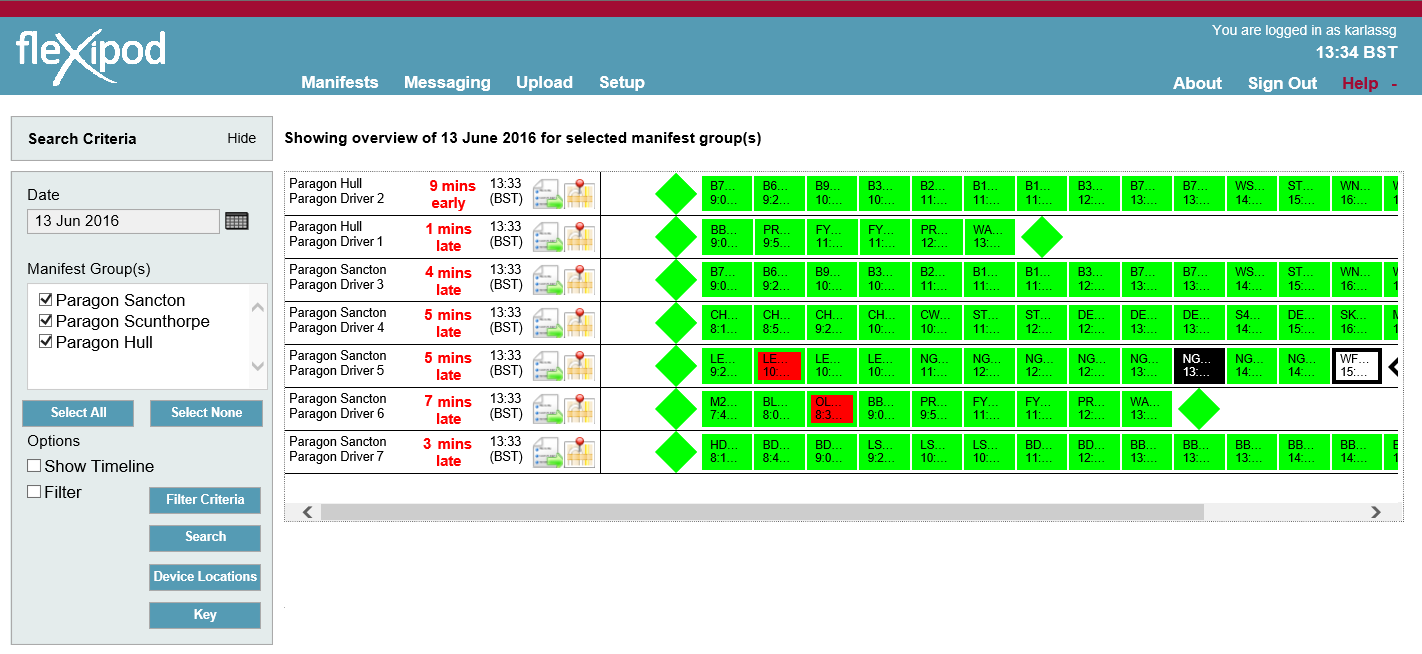
As well as viewing high level information, office-based staff can drill down to view individual job data including, arrival and departure times, exact delivery location, customer signature, photos, notes and any associated forms.
This provides your customer service teams with all of the information required to effectively deal with customer queries. And, because this information is being transmitted in real-time, they can use it to proactively contact customers, instead of waiting for them to get in touch. This can increase customer confidence in your operation as well as reduce inbound call volumes.
In some circumstances, your service staff may even be able to prevent issues on the road affecting customers at all. For example, if a service call is taking longer than anticipated, they may be able to move subsequent jobs to another technician who could still arrive within the time window.
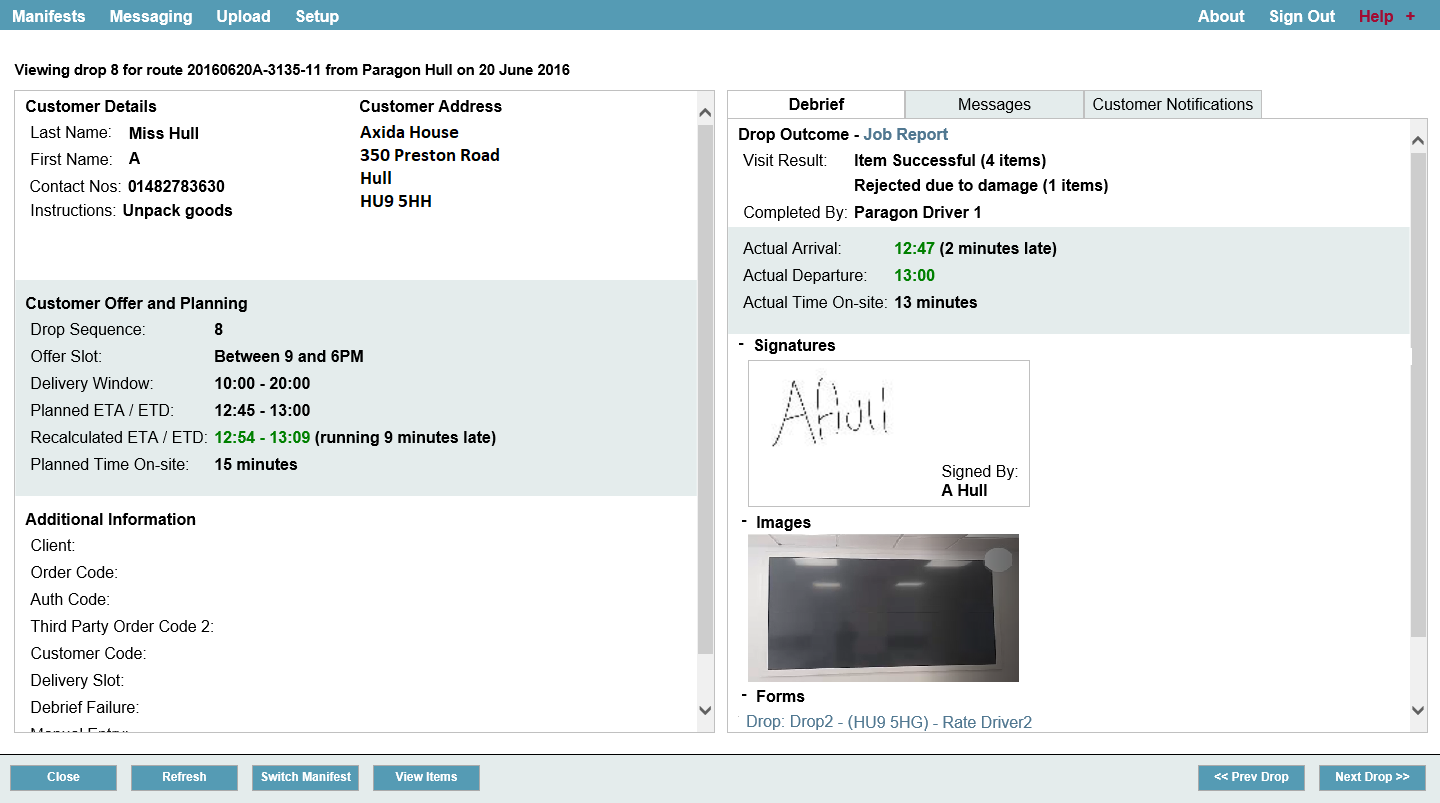
The real-time data captured by your drivers can be shared across a variety of departments, whether you choose to give them access to the console itself or integrate fleXipod with your other business systems. For example, you could provide warehouse teams with item level information to manage stock levels and process returns or supply job outcome data to your finance department to facilitate quicker invoicing.
Finally, the console also includes a reporting dashboard which provides performance insights. From here, your management teams can view KPI information at a glance, analyse trend data and identify areas for improvement. They can view the information by timeframe as well as depot. All of this data can also be extracted for use in your own reporting tools if desired.
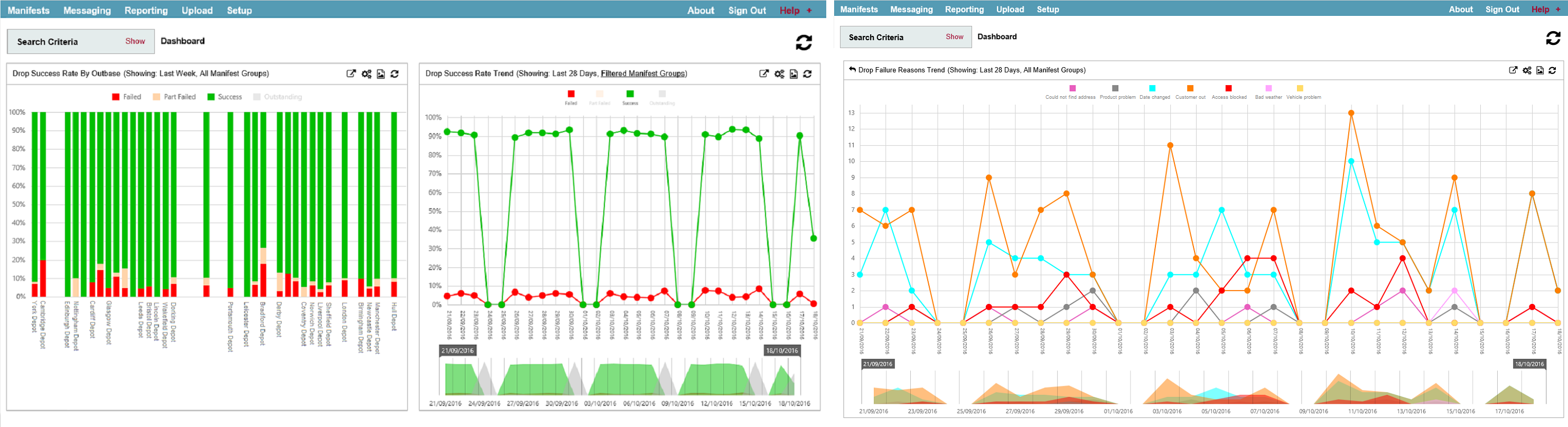
Combined with the configurability of the system, this means you can identify an opportunity using trend data, amend the relevant processes in the console and have drivers try out the new procedures all on the same day if you wanted. And even better, this is all without incurring any software change costs or requiring lengthy change management processes.
So that was a brief overview of what you can expect on a day-to-day basis when you implement a proof of delivery system like fleXipod.
For more information about fleXipod you can download the datasheet or take a look at how fleXipod customers like SCS, Brampton Brick, Barker and Stonehouse and Wincanton are benefitting.
Alternatively, you can get in touch with one of our experienced team, who can provide you with a tailored demonstration.